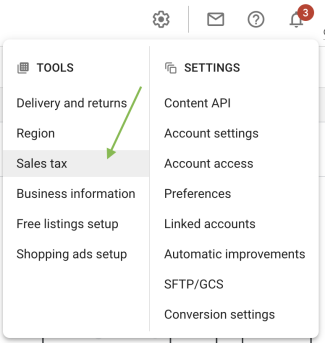
This error is specific to sellers who have specified the United States as their country of sale in their product feed settings. It occurs when you still need to include tax information in your data feed or have omitted required tax details.
Here's how to resolve this error:
To configure sales tax in Merchant Center: Click the gear icon at the top right corner of the interface and select "sales tax" from the tools menu.
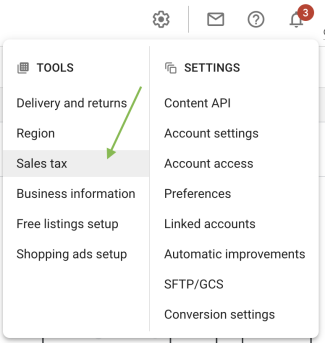
In the following interface, select the state(s) where your business has a physical presence. You can then apply the appropriate tax rate for each state.
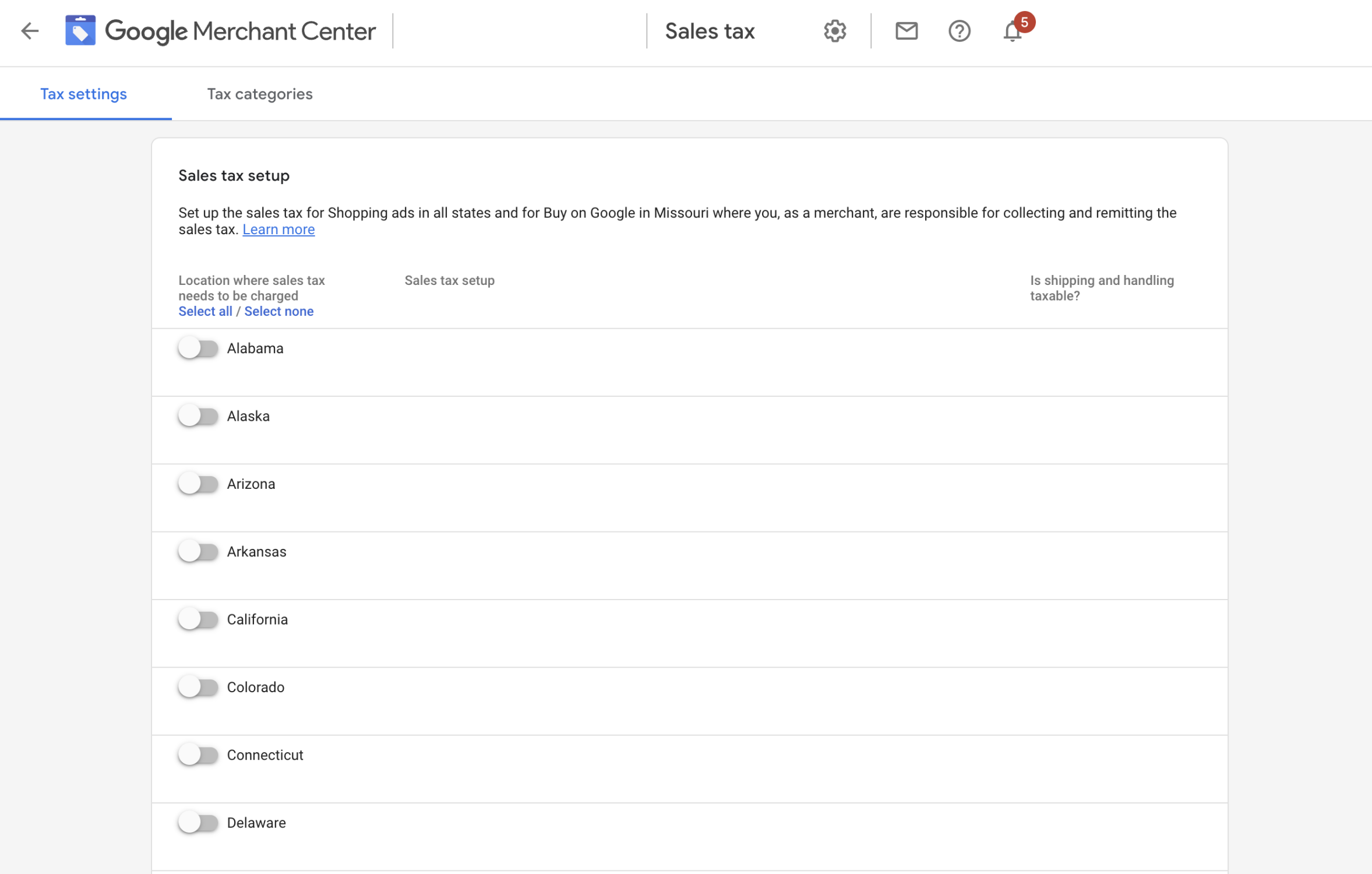
Configuring tax rates will vary depending on your business, so it's advisable to consult with a tax advisor to ensure you apply the correct settings.
By addressing these shipping and tax errors, you'll ensure that your product listings in Google Merchant Center are accurate and compliant with Google's requirements. This enhances the quality of your product listings and improves your chances of successful ad campaigns.