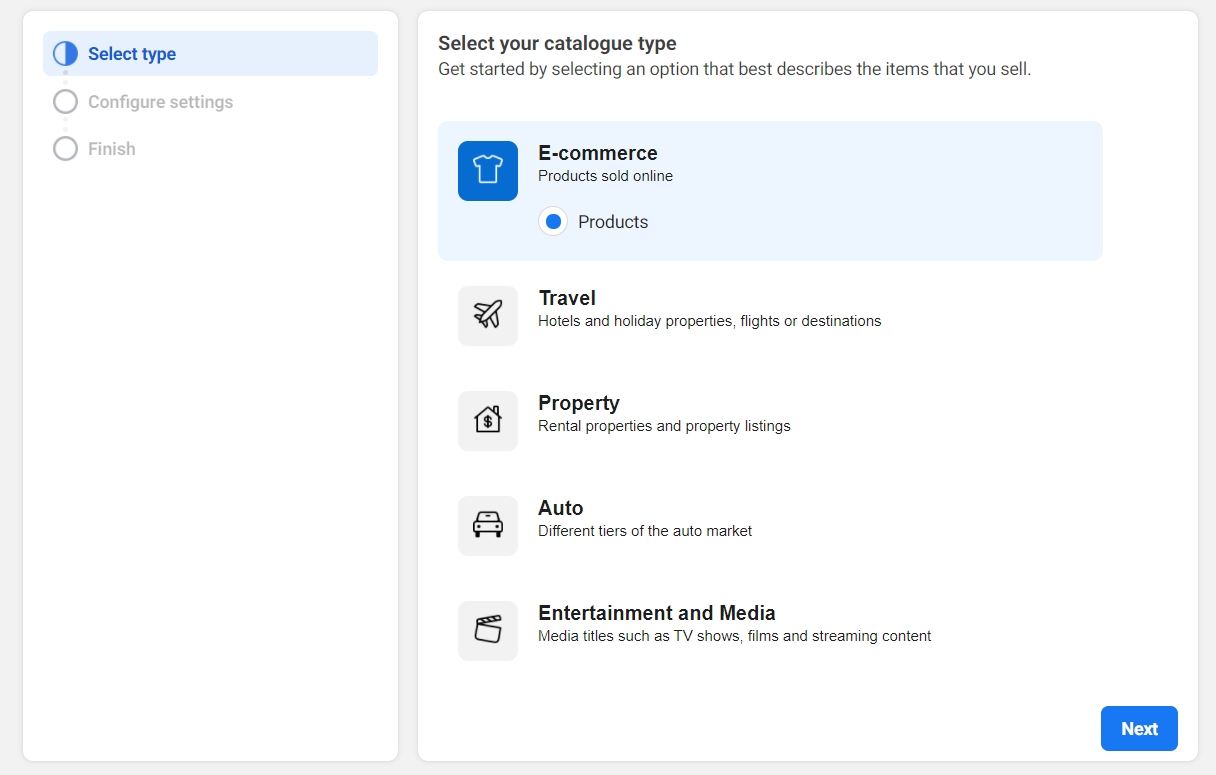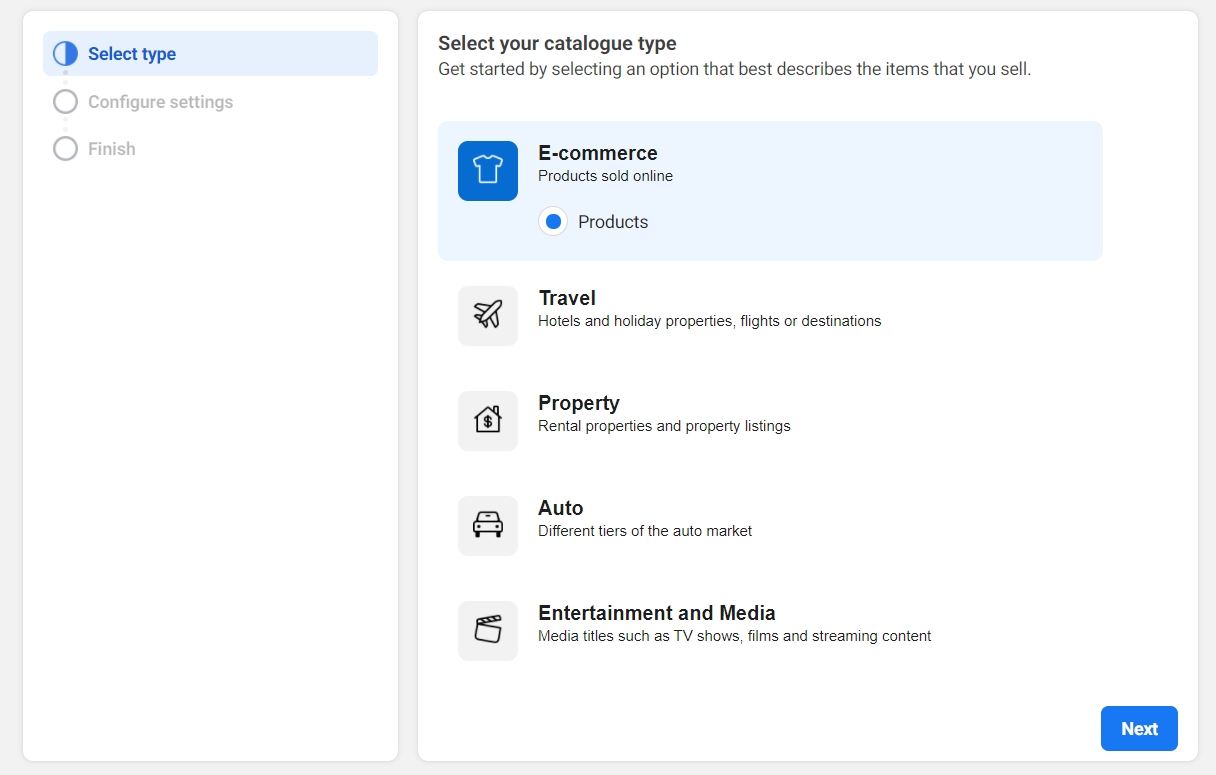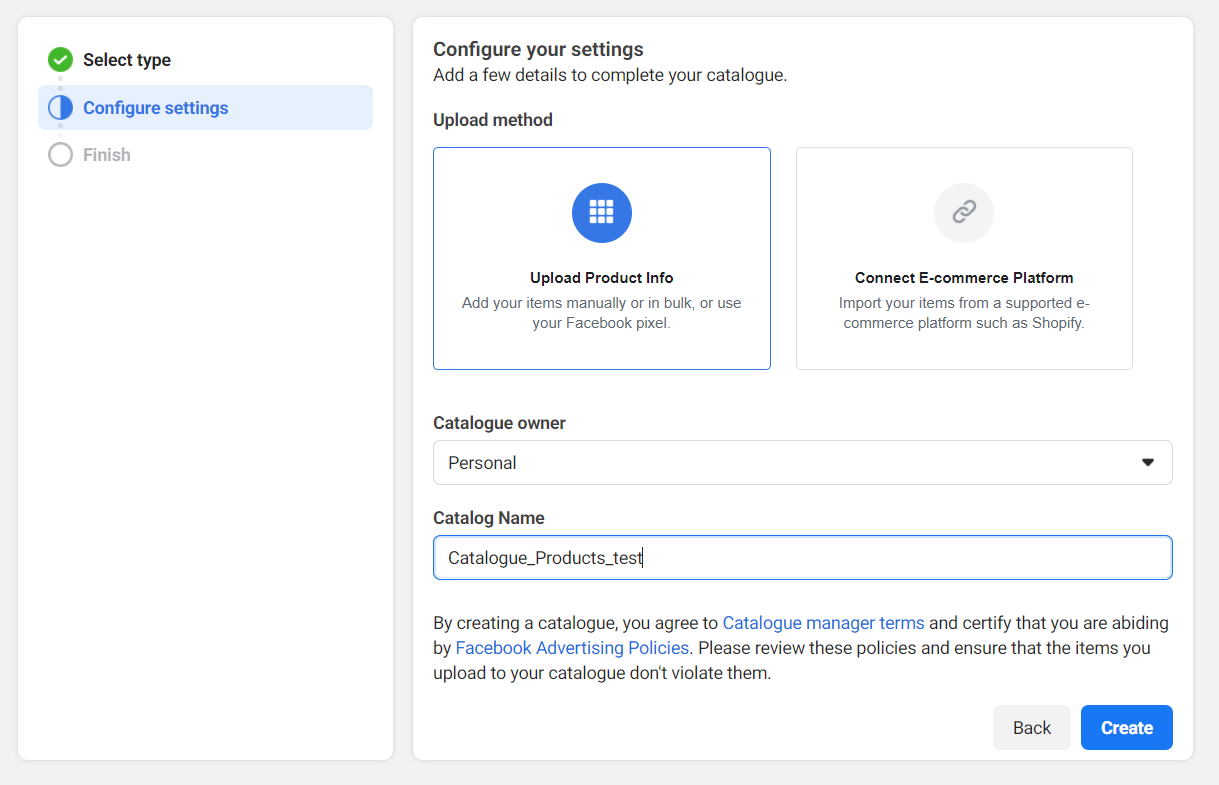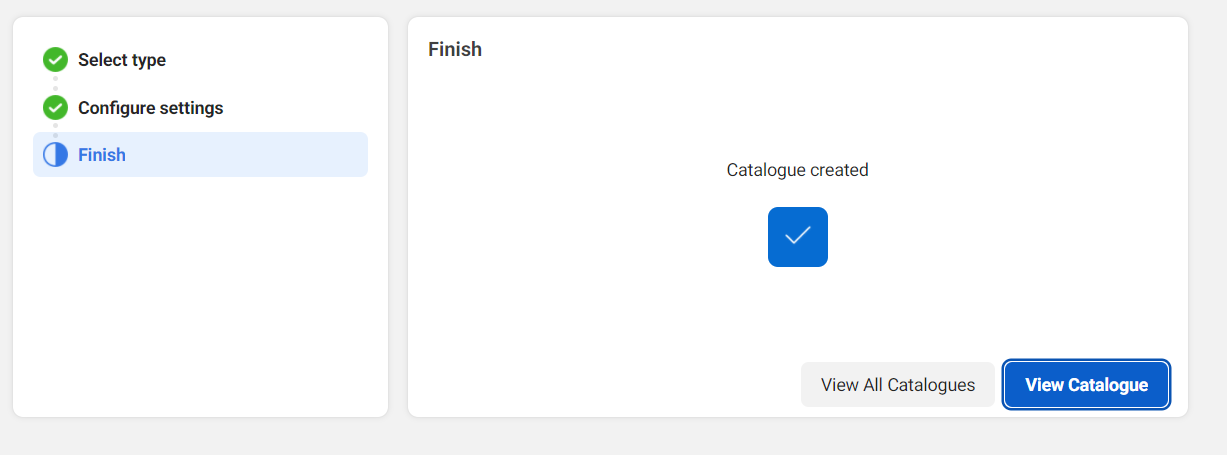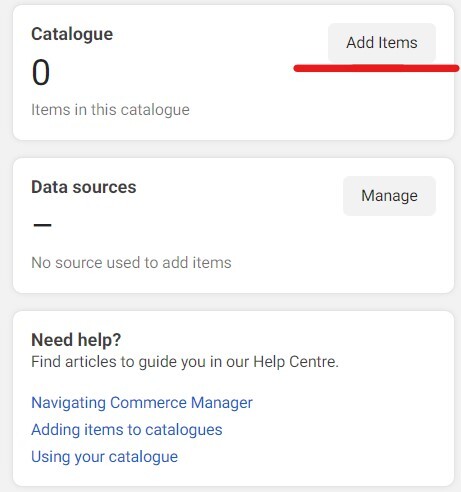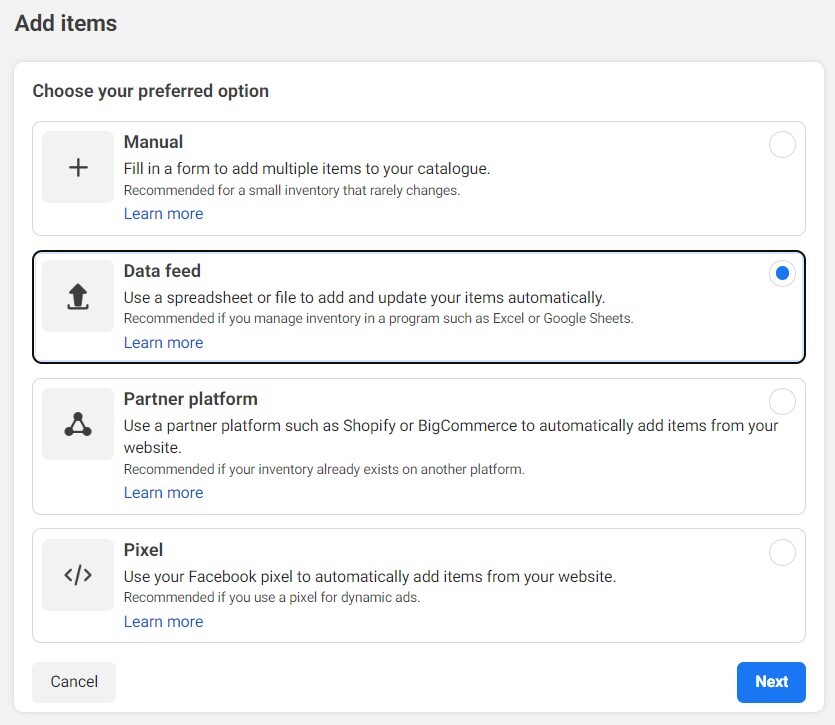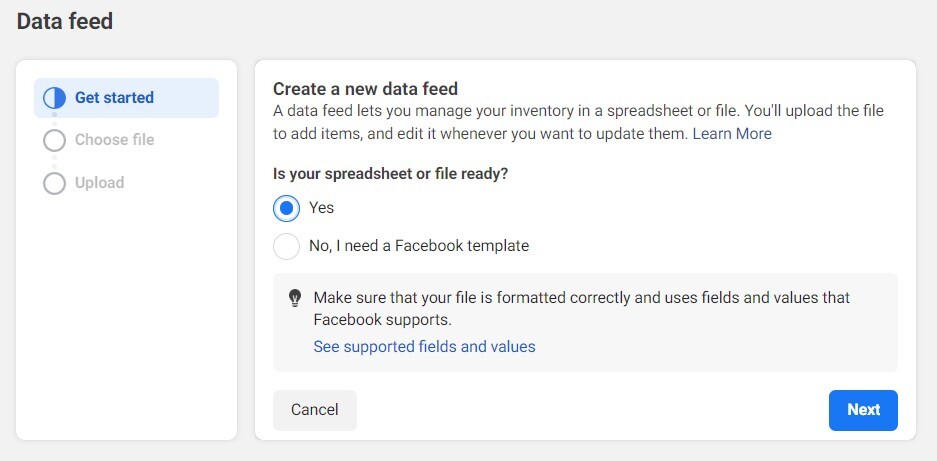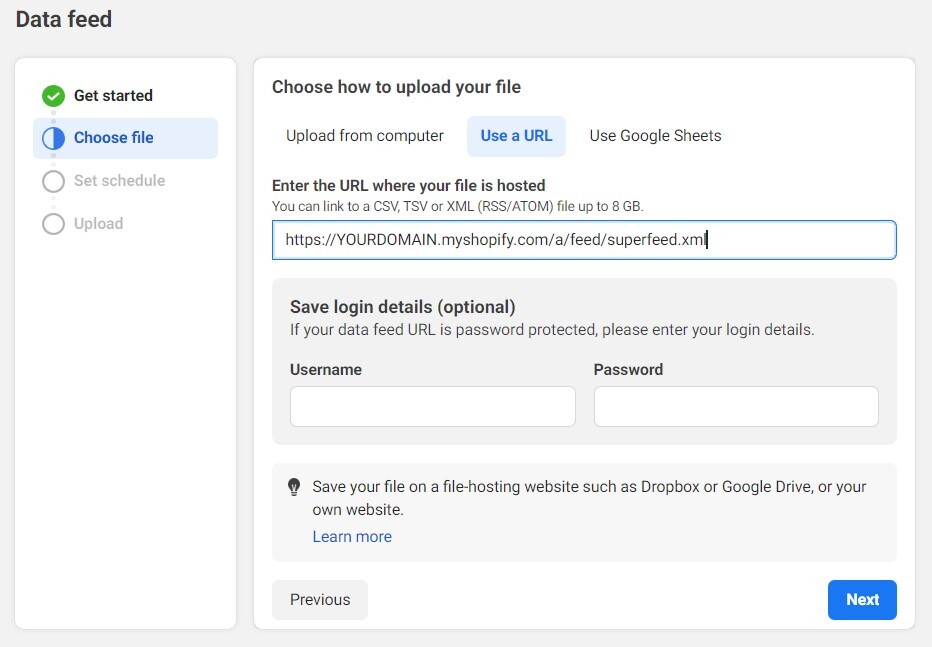Upload your feed to your Facebook Catalog Manager/Commerce Manager
Once your Product Feed URL is created - you just need to add it to your Facebook product catalog.
It's really simple to install actually - just a couple of steps:
- Log into your Facebook Catalog manager/Commerce manager facebook.com/products
- Add/Create a new catalog in the Catalogue Manager for the Strique feed (if you already have the catalog which was automatically created by Shopify, please follow the instructions here)
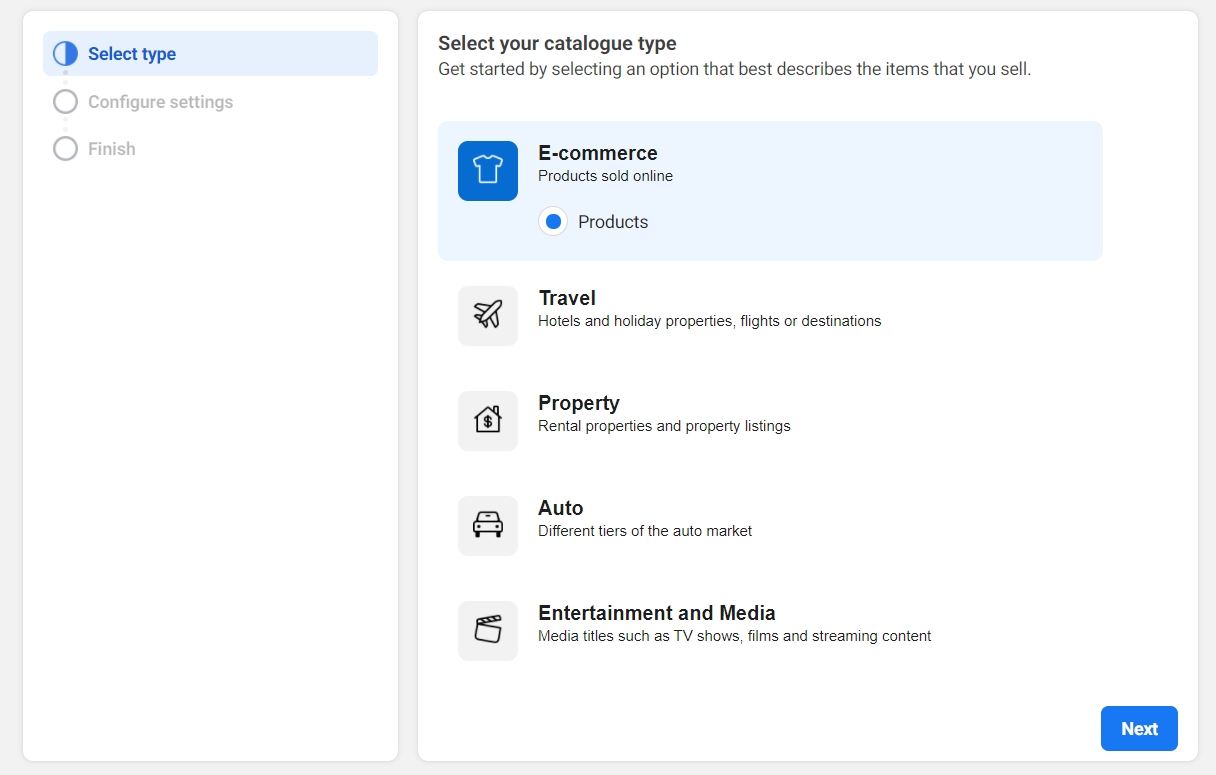
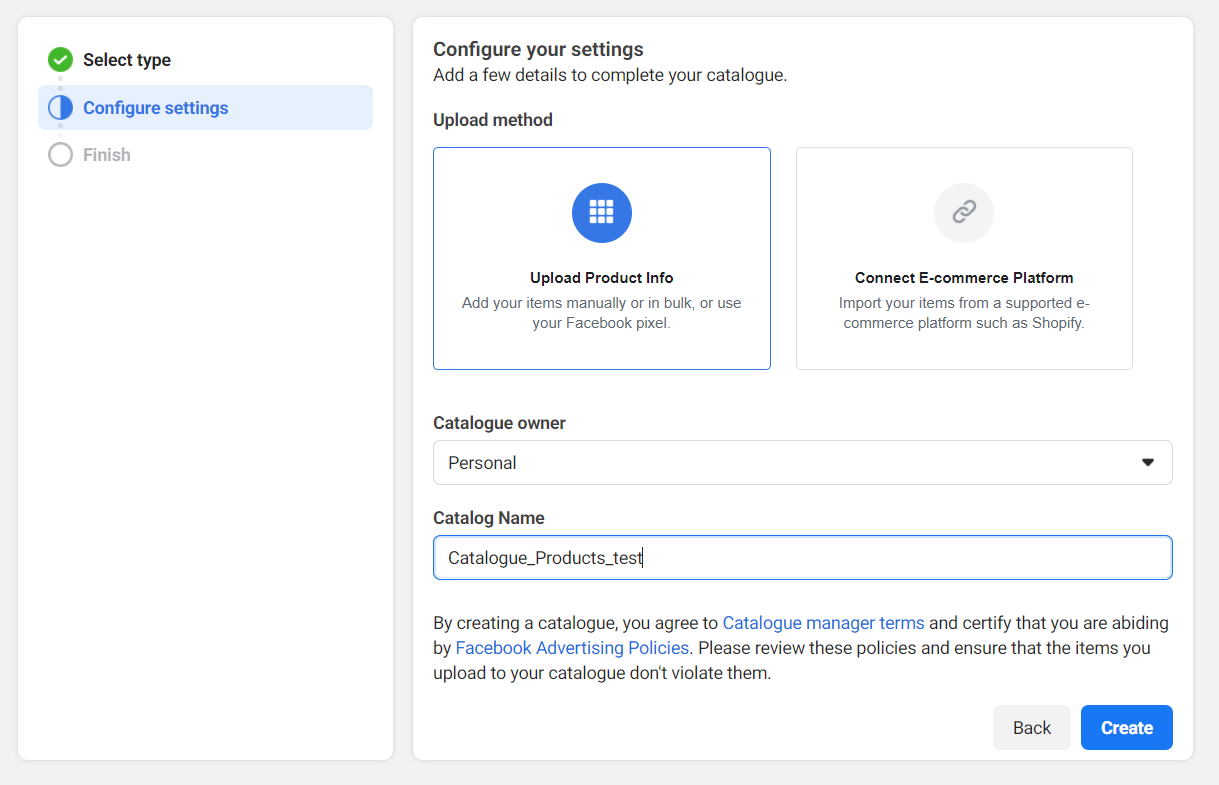
- View catalog and Add items
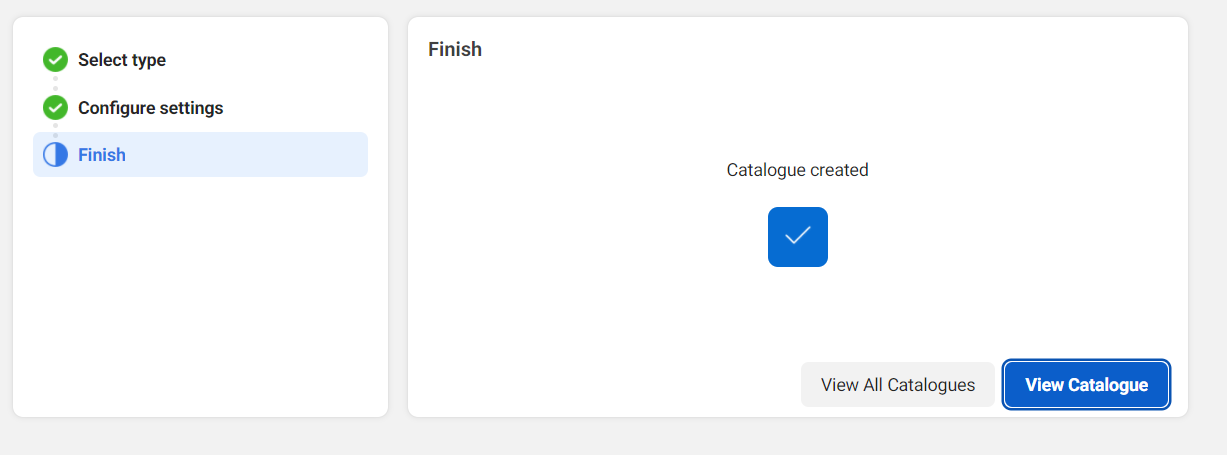
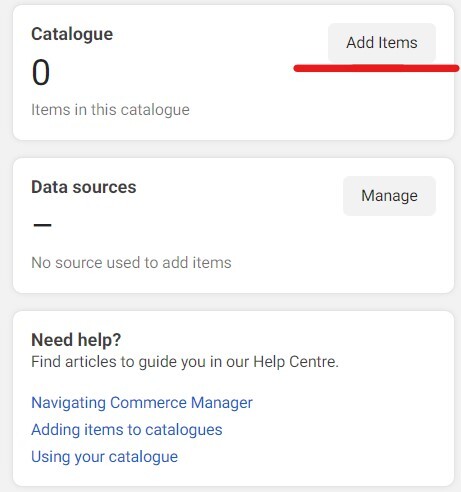
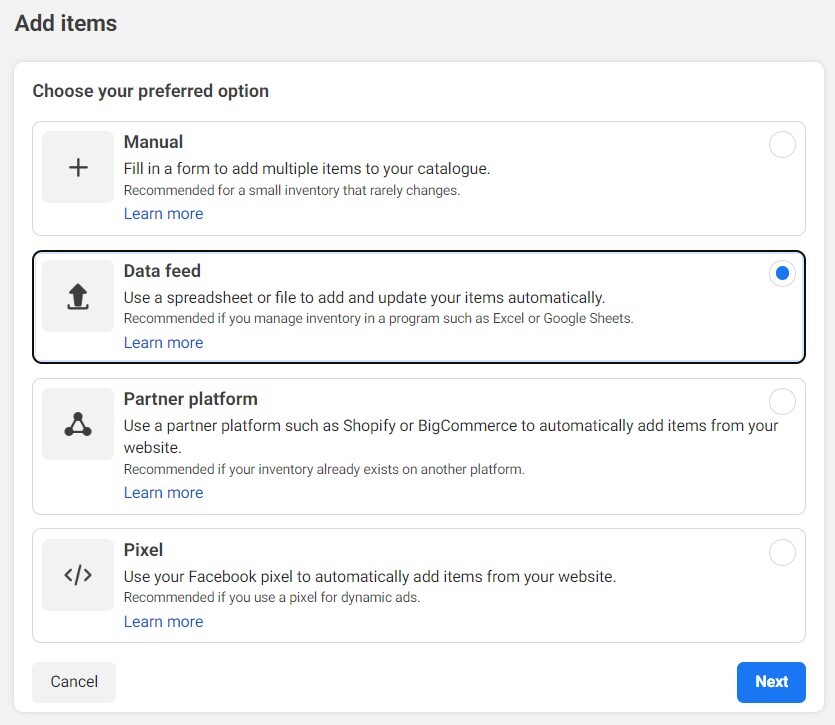
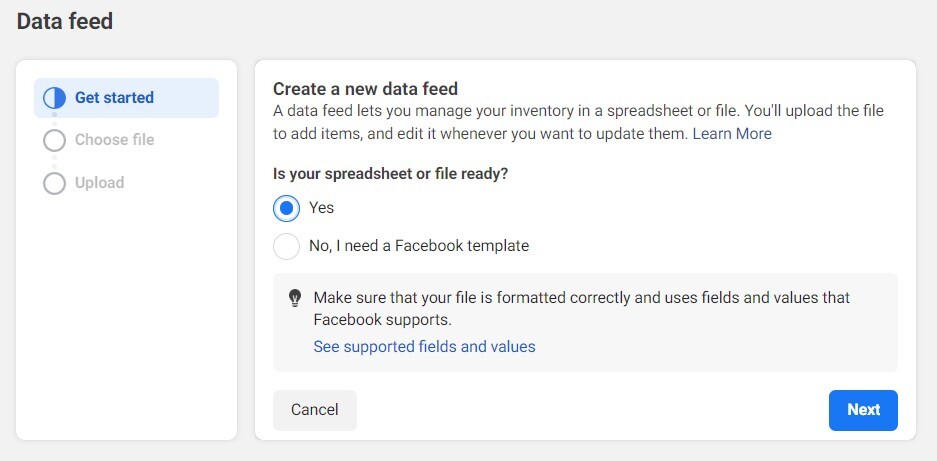
- Select 'Use a URL' and paste your Strique feed's XML file
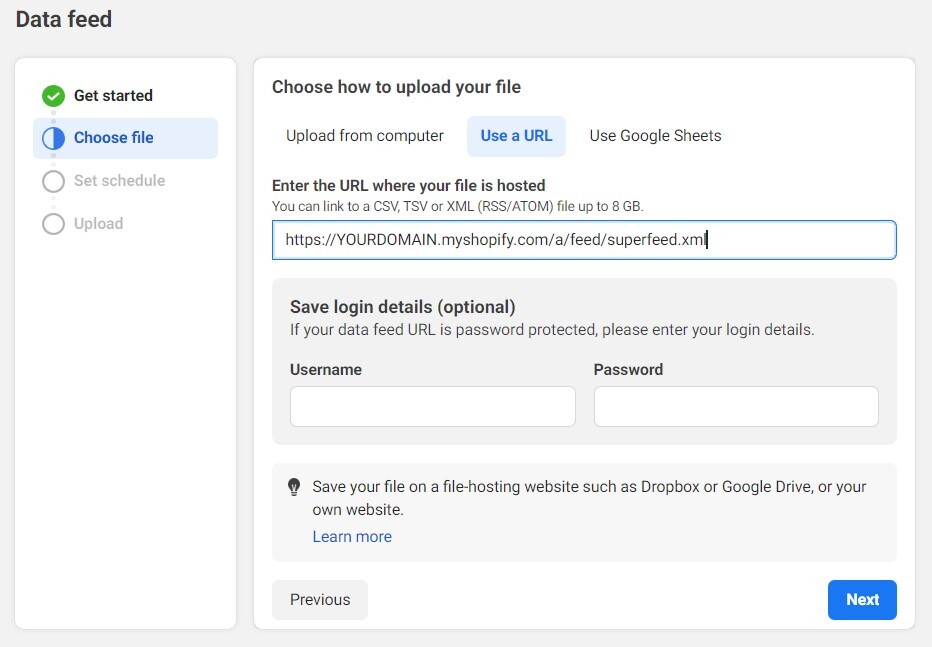
Please leave the 'username' and 'password' fields empty, and set 'Schedule updates' and 'Default currency'.
... and you are ready to go :)